 quick-select button.
quick-select button.
In CallGuide Pulse you can present information about the applications currently logged in to the selected organisation area or subarea, including the names of the persons logged in.
Select View| Client connections… or click on the  quick-select button.
quick-select button.
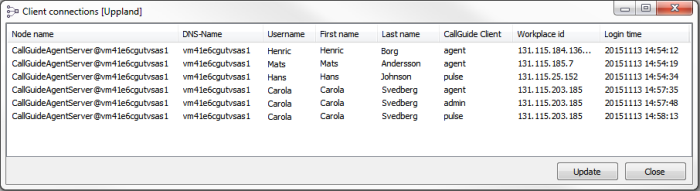
Node name
Agent Server’s internal name defined in Configuration Utility.
DNS name
Servers’ computer address.
User name
The user logged in to the client
First name/Last name:
The logged-in user’s first and last name.
CallGuide Client
The client the user is logged in to.
Workplace id:
The users’ workplace ip address.
Login time:
The time the client logged into Telia CallGuide.
Telia CallGuide version 10.1. New info since last release is highlighted. ©Telia Sverige AB